Home Education & Research Quantitative Imaging Cytometry
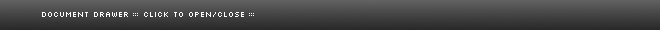
Quantitative Imaging Cytometry
by CompuCyte
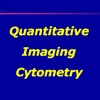
Instructions
- Choose a link above for your desired language.
- When prompted to
RunorSave, selectRun. - The Self-Extractor window displays. If you do not want the presentation to be installed to the default folder
c:\CompuCyte Presentation, you may change the target folder. PressUnzip. Once the files have been unzipped, pressOKwhen prompted. - If this is the first time you use the PowerPoint Viewer you will be prompted to accept the license agreement.
- The slide show will start. To pause, or go to a specific slide, right click on the presentation.
Note: If you would like to view the slide show at a later time, navigate to the download folder c:\CompuCyte Presentation and double-click Run.
http://www.compucyte.com/CompuCyte Materials/QIC Presentations.htm →


