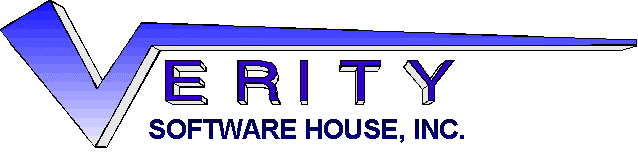
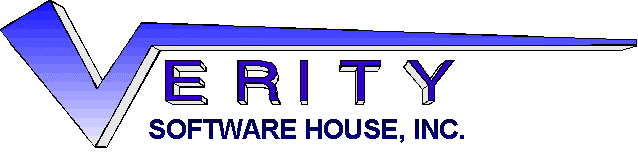
| Modeled
parent and generations histogram.
|
|
Tracking cell generations is now possible, thanks to the introduction of cell tracking dyes and the new ModFit LT cell proliferation wizard. Just confirm the location of the parent generation and click the analyze button, and ModFit LT presents a graphical display and results for parent and generation populations. Options let you set up your analysis as you choose, putting simplicity and power at your fingertips.
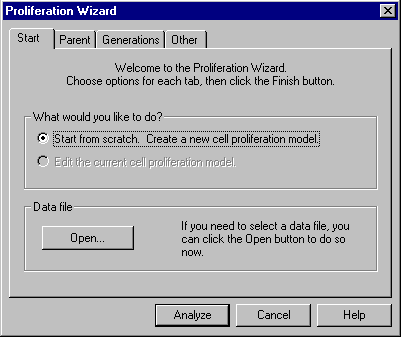
Start by selecting the Proliferation Wizard and creating a
new model.
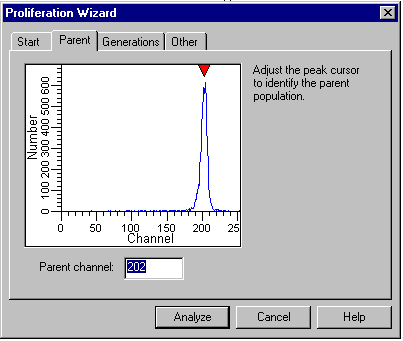
Load parent population and check position.
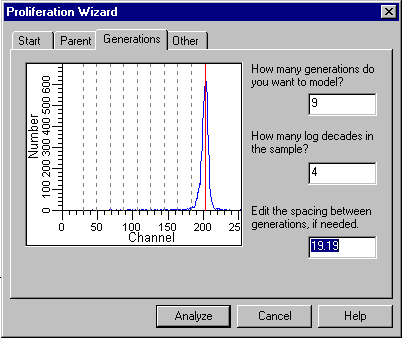
Tell the Wizard how many generations you want to analyze and
the number of log decades of the instrument.
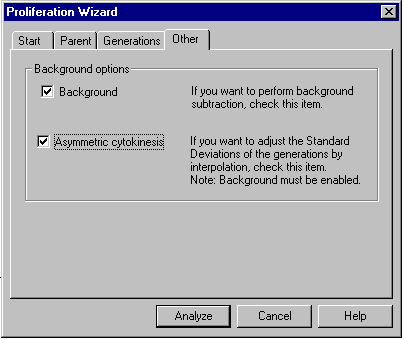
If desired select background subtraction and compensation for
asymmetric cytokinesis.
Press the ANALYZE button.
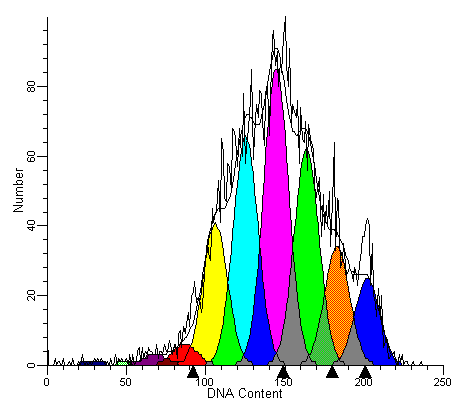
ModFit LT does the rest.

Click on the "open file" in the Wizard toolbox to
analyze the next file.
Go to ModFit LT 2.0 Page
Go to ModFit LT 2.0 Data Sheet
Go to S-Phase Assessment Sheet
Go to Synchronized Cell Analysis Page
Go to Info Request Page
For research use only. Not for use in therapeutic and diagnostic procedures
![]()
 |
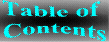 |
 |
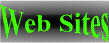 |